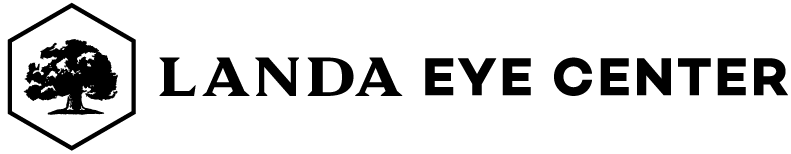Dealing with Eye Strain
Spending long hours in front of a computer or phone can cause eye strain, which can lead to discomfort, headaches, and even blurred vision. Here are some tips to help you eliminate or reduce computer or phone eye strain:
1. Adjust the brightness: Adjust the brightness of your screen to a comfortable level. If the screen is too bright or too dim, it can cause eye strain.
2. Reduce glare: Position your computer or phone in a way that reduces glare from overhead lights or windows. You can also consider using an anti-glare screen filter.
3. Take breaks: Take frequent breaks and look away from the screen every 20 minutes. Look at something in the distance for at least 20 seconds to allow your eyes to rest.
4. Blink often: Blinking helps keep the eyes lubricated, so make sure to blink often, especially when staring at a screen.
5. Use proper lighting: Make sure the lighting in your workspace is appropriate. Avoid working in dim or overly bright lighting conditions.
6. Adjust font size and contrast: Adjust the font size and contrast on your computer or phone to make it easier on the eyes. Use black text on a white background or a high-contrast color scheme.
By implementing these tips, you can help reduce eye strain and improve your overall eye health when using computers or phones for extended periods of time.